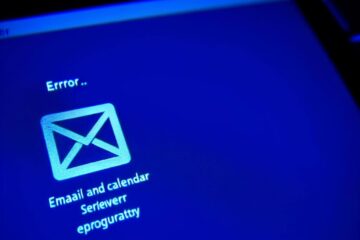Hey there! I’m sure you’ve heard of phishing, the sneaky email attack that tricks people into sharing sensitive information. It can lead to website downtime, data loss, revenue drops, and damage to your reputation.
But don’t worry! By learning about different types of phishing attacks, how to spot a phishing email, and following email security tips, you can protect yourself from falling victim to these scams. Having secure email practices is crucial since email threats make up nearly 34% of all cybercrimes, with over 298,000 phishing complaints reported. Let’s dive into the world of phishing and how you can safeguard your business and users from this dangerous scam.
Understanding Email Phishing & How It Works
Phishing is a common digital attack using emails. Cybercriminals send fake emails from spoofed addresses or compromised accounts to deceive users. The goal is to trick people into sharing financial or sensitive information. Phishing attacks have evolved with advanced tactics like social engineering and AI-generated emails, making them harder to detect than ever.
Phishing is popular among attackers because it’s cheap, easy, and effective. Victims face identity theft, data loss, malware infections, and reputational damage.
Common Types of Phishing Attacks
Phishing tactics are always changing. Some prevalent types include:
- Standard Email Phishing: Sends fake emails from trusted sources to steal information.
- Spear Phishing: Targeted emails from known senders to trick recipients.
- Malware Phishing: Tricks users into downloading malware via email attachments or links.
- Business Email Compromise: Uses compromised company emails to steal money.
- Clone Phishing: Modifies legitimate emails to spread malware.
- Man-in-the-Middle Attack: Eavesdrops on email conversations to steal data.
- AI-Generated Content: Uses AI to create realistic phishing emails.
Tips & Best Practices for Recognizing Phishing Emails
Here are some tips to identify and avoid phishing emails:
- Check for Errors: Look for spelling and grammar mistakes in suspicious emails.
- Verify Sender: Confirm the sender’s legitimacy before interacting with the email.
- Avoid Reply Function: Don’t reply to suspicious emails; contact the sender separately.
- Scan Attachments: Use malware scanners before opening email attachments.
- Think Before Acting: Take a moment to assess the email’s authenticity before taking action.
- Watch for AI-Generated Content: Be cautious of emails that mimic human writing styles.
Spot the Phish Challenge
Can you spot the phishing email in the image below? Some signs include invalid email addresses, discrepancies in tracking information, and malicious attachments.

Protect Your Business with Email Security
Preventing phishing attacks requires a robust email security solution. Consider using Guardian Digital EnGarde Cloud Email Security for multi-layered protection against sophisticated phishing scams.
Learn More About Phishing Prevention
Enhance your cybersecurity posture with these additional steps:
- Explore Email Security Solutions: Find software that understands your email conversations.
- Prepare for Cyberattacks: Educate employees on staying safe online.
- Improve Email Security: Follow best practices to prevent attacks.
- Stay Informed: Keep up with the latest cybersecurity updates.
Ready to protect your business from phishing? Download Our Phishing eBook now!