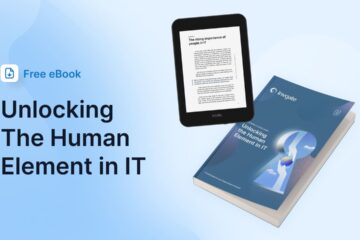Hey there! Let’s talk about the differences between on-premises solutions and SaaS when it comes to managing your IT services. On-premises solutions might seem appealing at first because you only pay for a license once. However, the ongoing infrastructure investments, maintenance, and need for dedicated IT staff can quickly add up. With SaaS, the provider takes care of everything, from security patches to hardware replacements, making sure your system is always up-to-date, secure, and scalable without any unexpected expenses. When you look at the total cost of ownership (TCO), SaaS proves to be financially competitive and the smarter choice for businesses looking to streamline operations and reduce IT overhead.
On-Prem: More Than Just Licensing Fees
Yes, that one-time software licensing fee for an on-premises solution may seem like a good deal. But trust me, it’s just the beginning. Running an on-prem ITSM system involves a whole lot more expenses beyond that initial purchase.
Here are some pros and cons of on-prem ITSM:
- Full control: You have complete control over your infrastructure, security, and customization options.
- One-time licensing fee: You pay for the software once, unlike SaaS where it’s an ongoing subscription.
- May be required for compliance: Some industries with strict regulations opt for on-premises solutions for security and data control.
Cons of on-prem ITSM:
- High upfront and ongoing costs: Besides software licensing, businesses need to invest in hardware, infrastructure, and dedicated IT staff.
- Resource-intensive maintenance: Keeping the system updated, patched, and secure requires a lot of time and effort.
- Scalability challenges: Expanding the system often means buying more hardware and software, which can be costly and slow.
1. Example of upfront costs:
2. Example of ongoing costs (annual):
- Maintenance and support: $1,500
- IT staff resources: $20,000
- Energy and cooling: $3,000
- Hardware upgrades (every 3 years): $3,000
- Total annual costs (Years 1-3): $24,500/year
- Total annual costs (Year 4, including upgrades): $27,500/year
- Total annual costs (Year 5): $24,500/year
3. Total 5-year cost:
- Upfront + Ongoing: $140,700
SaaS: Predictable, Scalable, and Cost-Effective
Now, let’s talk about Software as a Service (SaaS) solutions. They eliminate the need for costly infrastructure investments and maintenance. Everything is hosted, updated, and secured in the cloud, reducing IT overhead and eliminating unpredictability in expenses. SaaS isn’t just about saving costs—it’s about transforming how IT teams work.
Pros of SaaS ITSM solutions:
- Lower initial costs: No need for expensive hardware or dedicated IT staff.
- Automatic updates and security management: SaaS providers handle patches, compliance, and security updates seamlessly.
- Scalability and flexibility: Easily add or remove users without worrying about hardware limitations.
- Faster deployment: Get up and running quickly, allowing IT teams to focus on strategic initiatives.
- Built-in redundancy and disaster recovery: SaaS solutions provide cloud backups and failover capabilities.
- Accessible anywhere: Users can access the service desk from any location with an internet connection.
Cons of SaaS ITSM solutions:
- Ongoing subscription costs: Businesses need to consider recurring payments.
- Less customization: Some organizations may find SaaS solutions have fewer customization options.
- Dependent on internet connectivity: Reliable internet connection is necessary for access.
1. Example of subscription costs (annual):
- Per-user pricing (10 users): $11,880/year
2. Total 5-year cost:
- Subscription fees over five years: $59,400
Cost Comparison Summary
| Solution | 5-Year Total Cost |
| On-Prem | $140,700 |
| SaaS | $59,400 |
Beyond the Numbers: What SaaS Saves You
Looking beyond the financials, SaaS offers more than just cost savings:
- No maintenance hassles: Security patches, updates, and maintenance are handled automatically.
- Scalability and flexibility: Easily scale up or down without hardware upgrades.
- Security and compliance: SaaS providers handle security and uptime, ensuring enterprise-grade protection.
- Faster deployment and innovation: Regular feature updates keep you on the cutting edge of technology.
- Better user experience: Modern usability leads to improved employee efficiency.
The Bottom Line
While on-prem ITSM solutions may seem cheaper initially, the hidden costs can quickly add up. SaaS solutions like SolarWinds Service Desk provide a more predictable and cost-effective alternative that can save you money, reduce complexity, improve security, and enhance scalability.
If you’re a Web Help Desk® customer thinking of transitioning to Service Desk, check out our Migration Documentation for a seamless move to a modern ITSM solution today.
Estimated costs are in USD as of April 7, 2025.