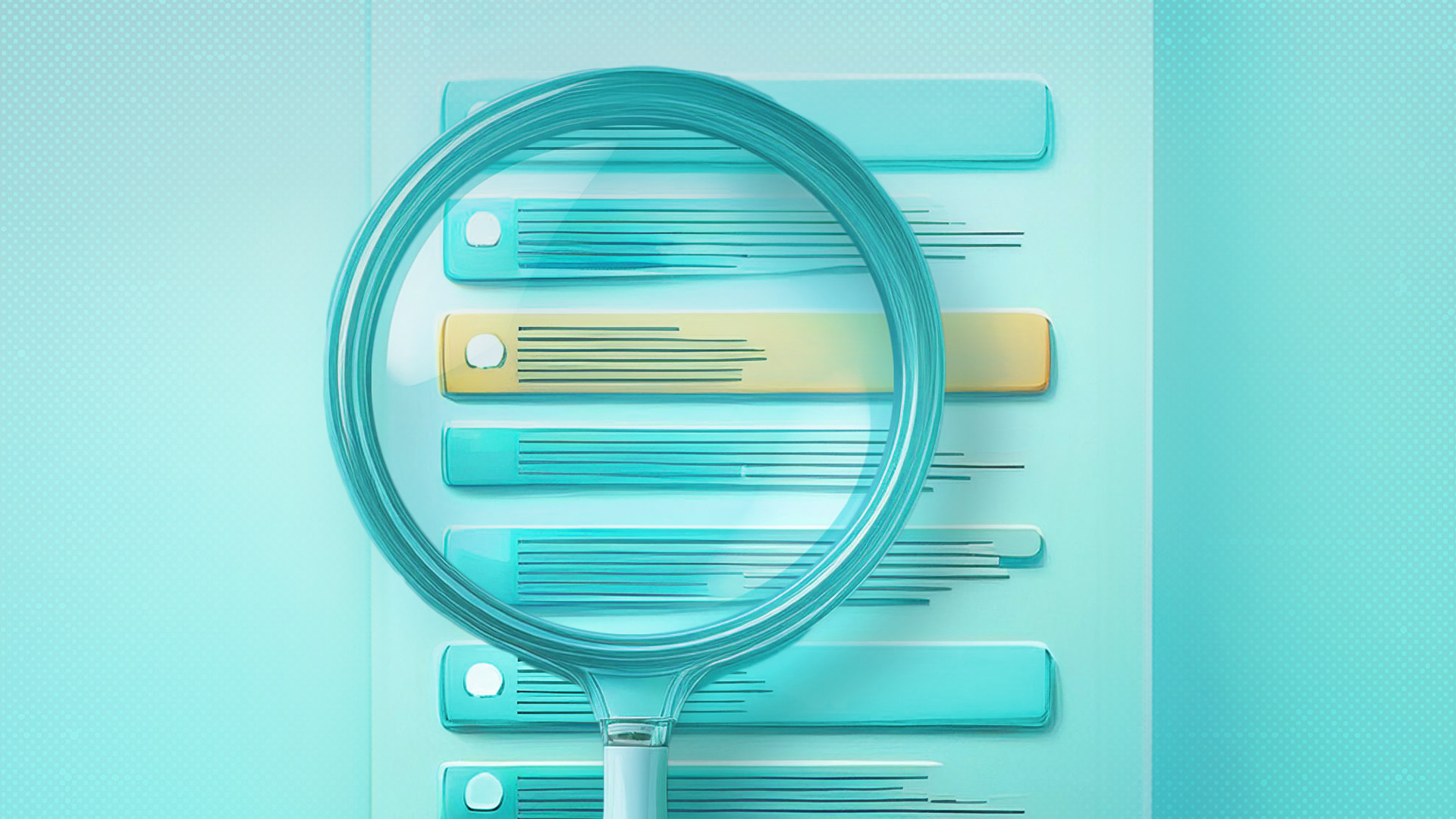Let’s Talk Malware
Ever clicked on an ad and regretted it? There might be more than meets the eye
03 Sep 2024
•
,
3 min. read
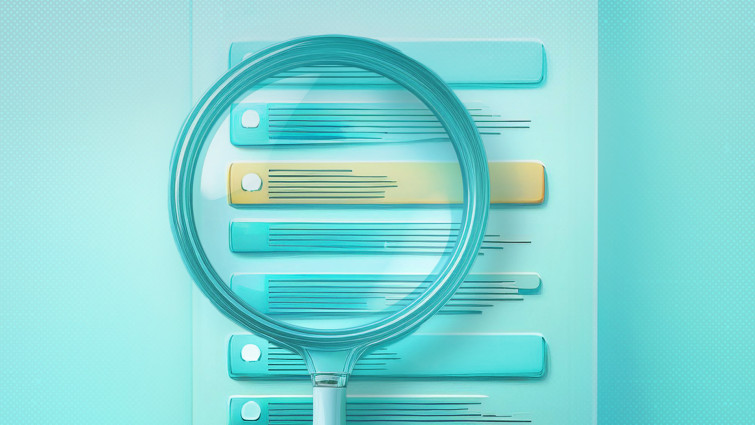
Sure, we all know that malware developers are constantly evolving their craft to trick unsuspecting users. But did you know that malware can hide behind online ads, waiting for that one click to wreak havoc on your system?
Despite our best efforts with ad blockers and security software, malware sneaking in through ads is still a major issue – especially when they disguise themselves as ads for legitimate sites.
How Sneaky Malvertising Works in Search Engines
As search engines became a part of our daily digital routine, ad firms saw a perfect opportunity to target these spaces. But among those innocent search ads, lurk the malicious ones. Malvertising campaigns involve cybercriminals buying premium ad space on search engines to lure unsuspecting users into clicking on their harmful ads. These ads often mimic popular software, making them hard to spot.
With no need for SEO tricks, scammers paying for search ads can easily push their malicious pages to the top of your search results.
Curious about IISerpent: Malware-driven SEO fraud as a service? Learn more.
Take, for example, a Bing ad pretending to be a VPN service. The ad looked legit, the website seemed real, but the downloadable solution contained a malicious payload – a remote access trojan called SecTopRAT. And this isn’t an isolated incident. In 2024, threat actors used fake domains to distribute malware under the guise of IP scanner software through search ads.
So, next time you search for something online, be cautious. It’s easy to mistake a harmful ad for a harmless one.
The Ongoing Battle Against Malvertising
In 2023, Google took down over 1 billion ads promoting malware on its platform. But scammers don’t just target Google; they exploit the entire online advertising chain. From impersonating search engines to hacking ad servers, they’re always one step ahead.
So, while search engine providers do their best to filter out malicious ads, hackers keep finding new ways to bypass these filters, creating a constant game of cat and mouse.
More Than Just Search Ads
Malicious ads come in various forms, from sneaky banner ads to hidden code in legitimate websites. Watch out for them in in-text links, popups, and more.
Protecting Yourself Against Malvertising
Don’t worry, there are ways to shield yourself from malvertising. Here are a few tips:
- Stay informed and aware to avoid falling for malicious ads.
- Limit browser fingerprinting to protect your device’s identity.
- Use a trusted ad blocker to stop harmful ads from reaching you.
- Be cautious of popups and permission requests on websites.
- Keep your devices and software updated to patch vulnerabilities.
- Equip your system with a strong security solution for real-time protection.
By following these steps, you can minimize the risk of falling victim to malvertising. Remember, vigilance is key in the online world, where even the most enticing offer can hide potential dangers.
Before you go: Check out these six tips to avoid targeted marketing tactics.