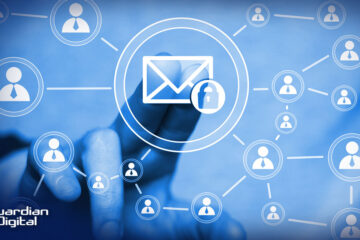Hello there, fellow CSOs, CTOs, and email security administrators! We are always on the lookout for cutting-edge tools and technologies to safeguard our systems and users against ever-evolving threats. So, when Google rolled out an exciting AI-powered feature for Chrome to combat sophisticated online scams, the security community was buzzing with excitement. This feature, powered by an Artificial Neural Network called the Large Language Model (LLM), analyzes local web pages without compromising privacy, making it a game-changer in the fight against cyber threats.
This innovative feature in Chrome Canary holds great promise for boosting browsing security. While it’s still in the testing phase, it’s crucial to delve into how this feature operates, its benefits, potential drawbacks, and its implications for Google Workspace email security management. Let’s dive into this significant security upgrade and explore its impact on online privacy and email scam detection.
Unraveling Chrome’s AI Upgrade & How to Activate It
 Chrome’s New AI-Powered Scam Detection Feature (Source: @Leopeva64)Google Chrome’s innovative AI-powered feature to combat web scams leverages a Large Language Model (LLM) right on your device to scrutinize web pages, identifying brands and their intended purposes. This analysis helps in flagging potential scams that impersonate legitimate brands to deceive users. By conducting this analysis locally, privacy concerns associated with cloud-based solutions are mitigated, enhancing the ability to spot fraudulent websites aiming to steal personal data or money.
Chrome’s New AI-Powered Scam Detection Feature (Source: @Leopeva64)Google Chrome’s innovative AI-powered feature to combat web scams leverages a Large Language Model (LLM) right on your device to scrutinize web pages, identifying brands and their intended purposes. This analysis helps in flagging potential scams that impersonate legitimate brands to deceive users. By conducting this analysis locally, privacy concerns associated with cloud-based solutions are mitigated, enhancing the ability to spot fraudulent websites aiming to steal personal data or money.
To activate this protective feature, which is still in the experimental phase, users can access Chrome Canary, a more advanced version of Chrome tailored for developers and early adopters. Simply go to chrome://flags in the address bar, search for the “Client Side Detection Brand and Intent for Scam Detection” feature, and enable it. Restart your browser after enabling the feature. While this feature is still in development, there’s no set date for its release in stable Chrome versions. Stay updated by following @gdlinux and @lnxsec on X.
Enhanced Privacy Through Local Analysis
One standout aspect of Google Chrome’s AI upgrade is that all analysis is carried out locally on user devices. This approach addresses privacy concerns linked to cloud-based solutions, where user data is typically sent to remote servers for processing and analysis.
By conducting analysis locally, sensitive information stays on the user’s device, adding an extra layer of security and trust. This is especially vital for email security admins who prioritize privacy and data sovereignty.
Exploring the Advantages of This New AI Feature
 This experimental AI-powered feature in Chrome Canary offers significant benefits, such as efficiently detecting and alerting users to potential scams compared to traditional methods. By continually analyzing website content and intent in real-time, the AI can identify discrepancies that might elude human users. For example, while a scam site might mimic the appearance of legitimate services, the AI can pinpoint signs of fraudulence, like misleading text or irregular patterns.
This experimental AI-powered feature in Chrome Canary offers significant benefits, such as efficiently detecting and alerting users to potential scams compared to traditional methods. By continually analyzing website content and intent in real-time, the AI can identify discrepancies that might elude human users. For example, while a scam site might mimic the appearance of legitimate services, the AI can pinpoint signs of fraudulence, like misleading text or irregular patterns.
For Google Workspace email admins, this proactive threat detection capability is invaluable. Instead of relying solely on user vigilance or reacting post-incident, the AI actively scans for threats, providing alerts before users engage with potentially malicious websites. This saves time, resources, and reduces the risk of phishing attacks on your email systems.
Possible Drawbacks of This Chrome Feature
While the AI feature offers numerous advantages, there are potential drawbacks to consider. As it’s still in the experimental phase and available in Canary, ongoing testing and refinement are underway, with no confirmed timeline for integration into stable Chrome releases.
Another aspect to ponder is the potential impact on device performance. Local AI model execution demands computational resources, which could affect overall device performance, especially on older or less powerful hardware. Email security admins should closely monitor devices enabling this feature to strike a balance between enhanced security and system performance.
Additionally, there’s a risk of false positives with any automated system. The AI might mistakenly flag legitimate websites as suspicious, leading to user frustration and additional workload for admins verifying these alerts. Continuous feedback will be key to fine-tuning this system and reducing false alarms over time.
Testing and Monitoring
 Email security admins should establish a strategy for testing and monitoring this new feature while it’s in the experimental phase. By setting up a controlled environment to observe the AI’s interactions with frequently visited and known safe websites, admins can evaluate its accuracy and performance impact.
Email security admins should establish a strategy for testing and monitoring this new feature while it’s in the experimental phase. By setting up a controlled environment to observe the AI’s interactions with frequently visited and known safe websites, admins can evaluate its accuracy and performance impact.
Collecting feedback from users actively participating in the test phase is crucial. User input on threat detection accuracy and any browsing performance effects will guide decisions on broader deployment and potential adjustments.
User Education Is Key
An essential aspect of implementing any new AI feature is user education. Users need to grasp how the feature functions, the threats it detects, and how to respond to alerts. Effective communication empowers users to make informed security decisions, reducing the chances of successful scam attempts.
Admins could consider crafting guides or conducting brief sessions to educate users on the feature’s capabilities and limitations. Emphasizing the protective aspects and the importance of ongoing user vigilance can foster a robust security culture within your organization.
Maintaining an Effective Feedback Loop System
Continuous enhancement is vital for the success of any new AI-powered security feature. By encouraging users to report false positives or missed threats, admins can contribute to refining the system over time. Staying abreast of Google’s updates regarding this feature ensures systems benefit from the latest advancements in scam detection technology.
Our Final Thoughts on the Significance of This New Chrome AI Feature
 Google Chrome’s latest AI upgrade marks a significant leap forward in browser security. For CSOs, CTOs, and email security admins, this tool can revolutionize scam detection by locally analyzing web content without compromising user privacy. While still in the experimental phase, thorough testing, user education, and continual feedback are crucial in unlocking its full potential.
Google Chrome’s latest AI upgrade marks a significant leap forward in browser security. For CSOs, CTOs, and email security admins, this tool can revolutionize scam detection by locally analyzing web content without compromising user privacy. While still in the experimental phase, thorough testing, user education, and continual feedback are crucial in unlocking its full potential.
By tactfully implementing this feature and prioritizing user experience, Google Chrome’s AI upgrade could become a indispensable asset in your security toolkit, fostering safer browsing and a more secure Google Workspace environment in the ever-changing digital landscape.
Excited about this new feature like we are? Connect with us @gdlinux and share your thoughts!
Keep exploring ways to bolster your email scam protection by delving into the resources below: