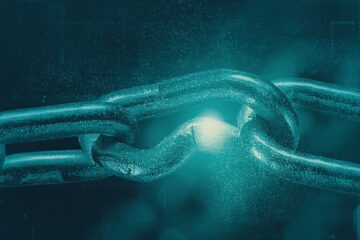Are you aware of the risks associated with using form and quiz-building tools? Let’s explore how you can protect yourself from social engineering and malware attacks.
23 Apr 2025
•
,
5 min. read

Google Forms has become a dominant player in the form and quiz-building market since its launch in 2008. However, its popularity has also attracted malicious actors looking to exploit it for their own gain.
Why is Google Forms a Target?
Malicious actors prefer using Google Forms for their scams due to its free, trusted, and easy-to-use nature. This tool allows them to create convincing phishing campaigns with minimal effort. Additionally, the encryption and dynamic URLs used by Google Forms make it challenging for traditional security tools to detect malicious activity.
Types of Google Forms Attacks
Phishing-related Forms
Threat actors create fake Google Forms to steal sensitive information or install malware on victims’ devices. These forms often impersonate legitimate brands, making it easier for them to deceive users.
Call Back Phishing
Attackers craft Google Forms to trick users into calling a specified phone number, leading to voice phishing attempts to extract personal and financial information.
Quiz Spam
Cybercriminals may abuse the quiz feature in Google Forms to send customized messages containing links to malicious sites.
Real-world Attacks
Recent campaigns include BazarCall and phishing targeting US universities, highlighting the diverse ways threat actors exploit Google Forms.
Protecting Yourself
Combatting Google Forms threats requires a multi-layered security approach, awareness of phishing scams, and enhanced login security measures. By following these tips, you can minimize the risk of falling victim to malicious Google Forms.
If you suspect you’ve been targeted by a Google Forms attack, take immediate steps to secure your accounts and monitor for any unusual activity. Stay vigilant and cautious when interacting with unsolicited emails to safeguard your online security.