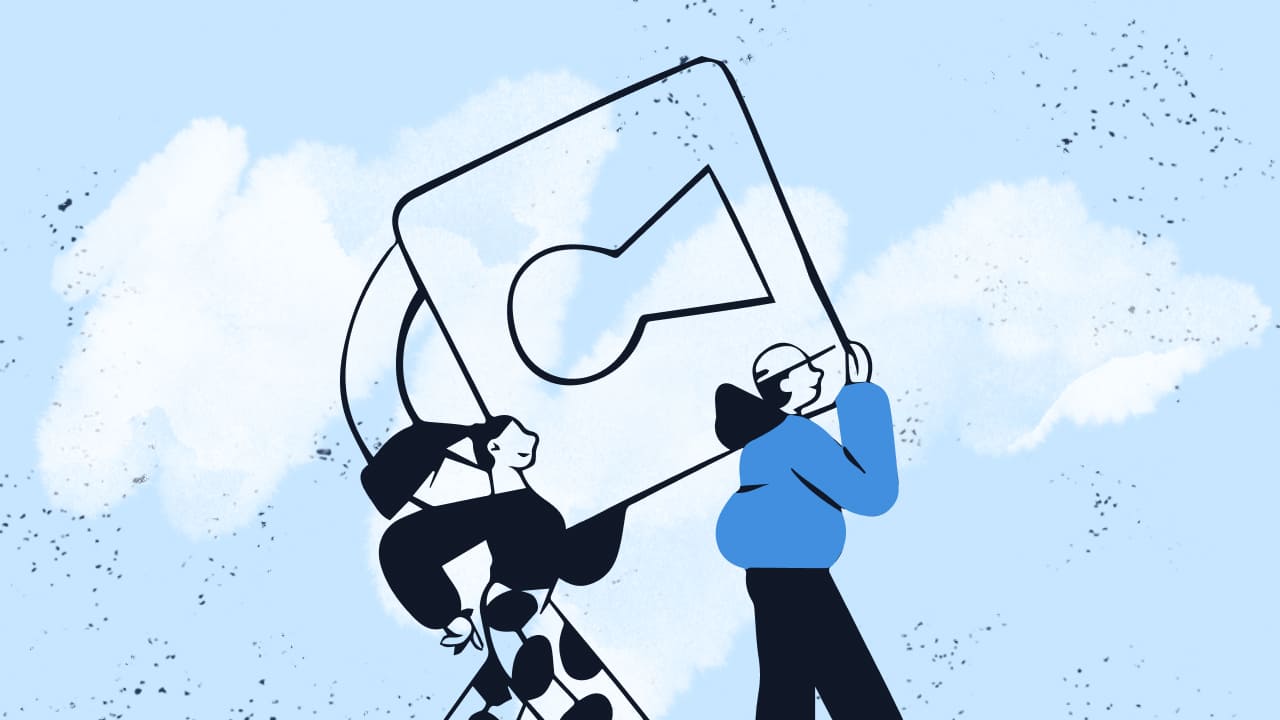Today, organizations need to manage user access across a multitude of systems and applications. From onboarding new employees to adjusting access rights as roles change and eventually offboarding departing staff, the process can be complex, time-consuming, and fraught with potential security risks.An automated provisioning system is a crucial tool for managing user access across organizations. It enhances security and compliance while minimizing human error by efficiently onboarding new users, adjusting access during role changes, and revoking rights when individuals leave.
Automated user provisioning is the answer: A practice involves automatically creating, modifying, or removing user accounts and access privileges across various systems and applications based on predefined rules and policies.
In this article, we’ll explore this practice that allows businesses to efficiently create hundreds of new user accounts while avoiding human errors and increasing security throughout the process.
Let’s get started.
What is automated user provisioning?
Automated user provisioning is a method of granting and managing access to applications, systems, and data within an organization through automated practices. It is also known as Auto Provisioning.
It’s a systematic and automatic process for creating, managing, and disabling user accounts within an IT environment. Automated provisioning grants employees access based on their specific roles and permission levels, significantly enhancing efficiency compared to traditional manual methods of managing user access requests.
It’s important when it comes to onboarding and offboarding of users; it is more efficient than traditional processes and enhances overall operational efficiency.
How automated provisioning works
Automated provisioning uses predefined workflows and rules to streamline the process of granting access to applications and resources based on user roles and permissions. This ensures a standardized and error-free process, reducing the burden on IT administrators.
Automated provisioning workflows integrate with existing deployment and onboarding systems for enhanced security and control. They enable system administrators to manage user and resource access efficiently across multiple applications, significantly reducing provisioning time from days to minutes.
It grants employees access to applications and resources based on their roles and permission levels. Then, it creates, modifies, and deletes user accounts based on changes within the organization.
Benefits of automated provisioning
-
Automated provisioning guarantees that you provide the right permissions for the right people.
-
It streamlines onboarding and takes the onboarding burden off of HR and IT departments.
-
Automated provisioning is cost-efficient and frees up time and resources for other tasks.
-
It greatly reduces the margin of error due to manual processes and human error.
-
Automated provisioning eliminates the need for manual handling of user access requests, streamlining the process and reducing delays in granting access to applications and resources.
Types of user provisioning
There are various approaches to user provisioning, each catering to specific organizational needs.
Manual provisioning: IT administrators manually create and manage every user account using this traditional approach. While it offers control, it is time-consuming and prone to errors. Automated provisioning, on the other hand, streamlines the process of creating user accounts by leveraging HR data, ensuring quick access assignment and enhanced security.
Deprovisioning: Automated deprovisioning ensures that accounts are promptly disabled when an employee leaves the organization. This mitigates the risk of unauthorized access.
Self-service provisioning: Empowering users to manage certain aspects of their accounts, such as password resets, enhances efficiency and reduces the burden on IT support.
How to implement user provisioning
Implementing automated user provisioning involves several key steps:
-
Assessment: Evaluate existing user management processes and identify areas for improvement. Automated systems to provision users can streamline access management for new and existing employees, reduce manual configuration errors, and increase overall efficiency in managing user access across various applications.
-
Define workflows: Establish automated workflows for user onboarding, modification, and offboarding.
-
Integration: Integrate user provisioning with existing IT systems and applications for seamless operation.
-
Testing: Conduct thorough testing to identify and address any issues before full implementation.
-
Monitoring and adjustment: Regularly monitor the automated system, making adjustments as needed to ensure optimal performance.
Security and compliance
Automated user provisioning is a crucial component of modern cybersecurity cultures and Compliance Management strategies. Let’s see the areas in which user provisioning helps security and compliance:
-
Consistent policy enforcement: Automated provisioning ensures that access policies are applied consistently across the organization. Unlike manual provisioning processes, which are prone to human error, automated systems follow predefined rules without fail. For example, when a new employee joins the marketing department, the system automatically grants them access to necessary marketing tools and databases while restricting access to sensitive financial information. Additionally, user identity data plays a critical role in automating user provisioning and maintaining security by securely managing and exchanging user information between cloud applications and service providers.
-
Risk reduction: By eliminating manual interventions, automated provisioning significantly reduces the risk of unauthorized or inappropriate access. Consider a scenario where an employee transfers from the customer service department to human resources. An automated system can instantly revoke access to customer data systems and grant appropriate HR system access, minimizing the window of potential misuse.
-
Simplified compliance: Many industries are subject to strict regulations regarding data access and privacy. Automated provisioning simplifies compliance by maintaining a detailed audit trail of all access-related actions. When an auditor asks for evidence of proper access management, organizations can quickly produce reports showing who had access to what and when, all automatically logged by the system.
-
Dynamic access adjustment: Access needs evolve as roles change within an organization. Automated systems can dynamically adjust privileges based on predefined rules or triggers. For example, if an employee is put on a temporary leave of absence, the system can automatically suspend their access and reinstate it upon their return, reducing the risk of insider threats.
-
Minimizing data breaches: Automated provisioning significantly reduces the potential impact of a compromised account by ensuring that users only have access to the resources they need for their current role (a concept known as the principle of least privilege). If a malicious actor gains access to a user’s credentials, their ability to move laterally within the organization is limited.
Best practices for User Access Management
Implementing effective user access management is crucial for maintaining security and operational efficiency. These practices, when implemented together, create a robust framework for managing user access that enhances security while maintaining operational efficiency. Let’s dive deeper into some key practices that can revolutionize the way you manage user access in your organization:
🔧 **Automated Provisioning Tools**: Picture a seamless system that effortlessly integrates with your existing platforms, creating and managing accounts for new hires across all relevant systems automatically.
🔒 **Least-Privilege Access Model**: Imagine a world where each employee is granted only the access they need to excel in their role, with clear roles defined and access regularly reviewed to ensure relevance.
🔄 **Regular Access Reviews**: Envision a process where managers verify their team’s access rights periodically, aided by automated tools that streamline the review process.
🤖 **Automated Workflows for Lifecycle Management**: Envision workflows that handle onboarding, role changes, and offboarding seamlessly, triggered by events like an employee resignation.
🔐 **Strong Authentication Methods**: Consider implementing multi-factor authentication for added security, combining passwords with something the user possesses for secure access.
🔍 **Access Monitoring and Audit**: Visualize a robust system that tracks user activities, alerting you to any anomalies that could signal a security breach, ensuring proactive security measures.
🎓 **User Education**: Envision a workplace where employees are regularly trained on access management best practices, empowering them to play a key role in maintaining security.
🌐 **Choosing the Right Tools**: When selecting automated provisioning tools, consider factors like integration capabilities, scalability, security features, compliance support, and user-friendly interfaces tailored to your organization’s needs.
In a world where automation is key, embracing these practices can transform the way you manage user access, ensuring efficiency, security, and compliance across various industries and organizational sizes. The future holds even more sophisticated solutions to streamline user identity and access management in our digital landscape. Let’s pave the way for a secure and seamless access management system! To seamlessly integrate the new content into a WordPress platform while preserving the original HTML tags, headers, and key points, you can follow these steps:
1. Copy the original HTML content from the source.
2. Paste the content into the WordPress editor, making sure to switch to the “Text” view rather than the visual editor.
3. Check for any formatting issues that may have occurred during the copy and paste process. Make adjustments as needed to ensure the content displays correctly.
4. If the original content includes specific CSS styles or classes, you can add these to your WordPress theme’s stylesheet to maintain the same styling.
5. Update any links or references within the content to ensure they are pointing to the correct URLs or resources within your WordPress site.
6. Preview the content to ensure it displays correctly and maintains the original formatting, headers, and key points.
7. Publish the content on your WordPress site and test its functionality to ensure it seamlessly integrates with the rest of your site’s content.