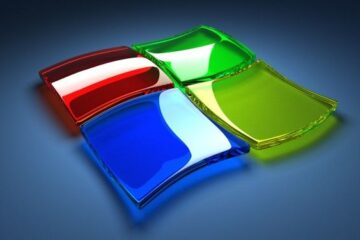Hey there, Firefox users! Have you heard about the exciting new update to Firefox 130? Mozilla has just released a game-changing version with a host of security fixes and awesome new features. One of the standout additions is the integration of an AI Chatbot for a more productive browsing experience.
Discover ‘Firefox Labs’ and AI Chatbot in Mozilla Firefox 130
This week, Mozilla unveiled a stable update for Firefox, packed with significant improvements. You can check out all the details of the Firefox 130 update in the release notes.
One of the most exciting features of Firefox 130 is the introduction of in-browser support for AI assistants. To access this feature, head to the “Settings” menu and look for the new section called “Firefox Labs.” Here, you can explore Mozilla’s latest experimental features.
Within the “Browsing” section of Firefox Labs, you’ll find the “AI chatbot” setting. By enabling this feature, you can configure your preferred chatbot and enjoy AI chat support right within your browser.
Unlike other browsers, Firefox offers a range of chatbot options, including Anthropic Claude, ChatGPT, Google Gemini, HuggingChat, and Le Chat Mistral.
Additionally, Firefox 130 introduces some other experimental features under Firefox Labs, such as Auto Picture-in-Picture, Address bar with IME for entering complex symbols, and improved language translation capabilities.
Don’t forget to explore the “Developer Tools” menu within the Firefox Labs section for even more enhancements.
Stay Secure with Latest Updates
Alongside these fantastic features, Mozilla has also addressed several security vulnerabilities in the latest release. The update includes fixes for high, moderate, and low-severity vulnerabilities, so it’s crucial to update your browser to stay protected.
We’d love to hear your thoughts on these new updates. Feel free to share in the comments below!