When it comes to organizational progress, incorporating an HR help desk is a significant step towards efficiency and modernization. This initiative allows HR professionals to shift their focus from administrative tasks to strategic initiatives that support talent development and organizational advancement.
For employees, an HR help desk enhances their interaction with HR services by leveraging automation technology and self-service capabilities provided by tools like InvGate Service Desk.
If you are considering expanding your IT service desk to include HR support, this article outlines six steps to help you establish an effective HR help desk. From defining objectives to selecting the right technology and training your team, we will guide you through creating a seamless and efficient HR help desk.
Let’s dive in!
What is an HR help desk?
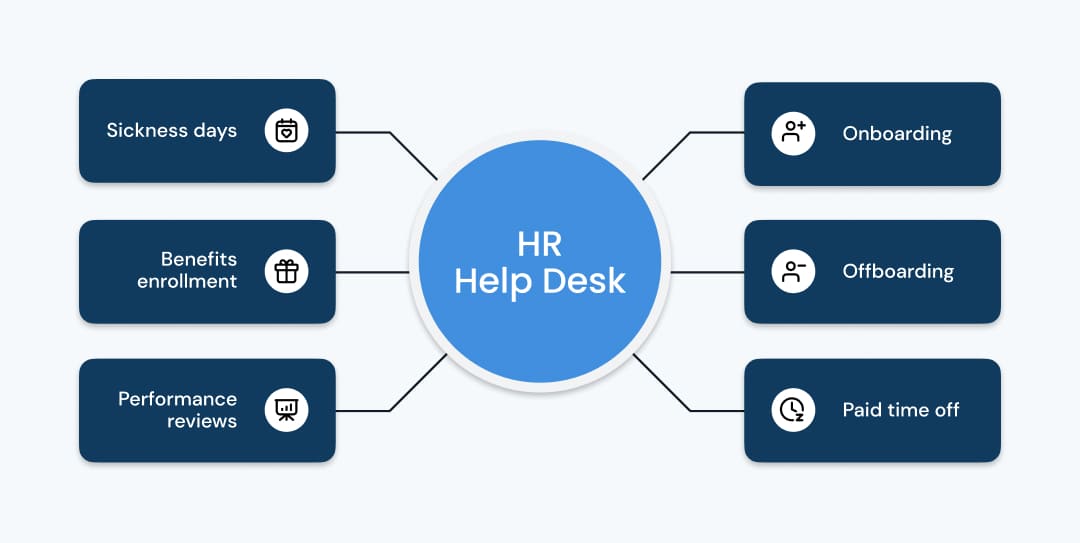
An HR help desk serves as a centralized platform to manage inquiries, requests, and concerns directed at the Human Resources department. It acts as a single point of contact for employees seeking HR-related assistance, providing a structured approach to addressing their needs.
Aside from being an information hub, an HR help desk offers guidance on various topics such as benefits, policies, onboarding, offboarding, paid time off, sickness days, performance reviews, and more. It serves as a resource where employees can find clarity, resolution, and support for matters affecting their professional lives.
Moreover, HR automation is more than just a data repository – it actively assists in logging, tracking, and resolving inquiries to ensure prompt and efficient resolution of employee concerns. Integrating an HR service desk is essential for building a comprehensive Enterprise Service Management (ESM) strategy to deliver high-quality service across the organization.
Why do you need an HR-shared service center?
An HR-shared service center acts as the core of an organization’s human resource function, efficiently providing services and support to all employees. It centralizes all HR activities, offering a streamlined experience not only for the HR team but for every individual in the company.
Within the realm of shared services, it serves as a pillar of support, guiding employees through workplace complexities and enabling the HR team to handle various requests efficiently. As the company expands, a shared service center can adapt and grow to meet increasing demands effortlessly, showcasing agility and readiness for business challenges.
Ultimately, the focus is on enhancing the employee experience. With a shared service center, employees gain access to seamless self-service options and technology that streamline their interactions with HR. This modern approach meets the expectations of a contemporary workforce and positions the company as a forward-thinking employer.
7 benefits of a help desk for HR professionals
Establishing an HR shared-service center brings numerous advantages, not only for the HR team but for the entire organization.
Key benefits of an HR help desk include:
- Streamlined processes: Centralizing HR operations reduces duplication, saving time and resources while ensuring consistent application of department policies.
- Better resource allocation: HR teams can allocate their time and resources more efficiently, focusing on strategic initiatives rather than administrative tasks.
- Enhanced employee services: Employees benefit from a centralized hub for their HR needs, leading to increased engagement and satisfaction.
- Data-driven decisions: Centralized data enables better analytics and reporting, helping organizations make informed decisions based on accurate HR metrics.
- Stronger Risk Management: A central help desk ensures HR practices comply with legal standards, reducing the risk of non-compliance.
- Cost savings: Organizations save money by reducing redundancies and improving process efficiencies.
- Improved internal communication: A centralized help desk serves as a communication hub for HR-related announcements, policy updates, and other important information, keeping all employees informed.
Choosing a service desk tool like InvGate Service Desk that can be seamlessly scaled and implemented across departments is crucial for enhancing the performance of your HR help desk.
The user-friendly design and advanced ticketing system of InvGate make handling HR requests effortless, ensuring quick responses and high adoption rates among employees. Additionally, its automation features, detailed reporting, and knowledge base empower HR teams to provide fast and reliable support, leading to a more efficient workplace and happier employees.
When choosing HR help desk software, it’s crucial to select a solution that is easy to use, efficient, and can cater to the specific needs of your organization. Consider factors such as low-code/no-code customization, user-friendly interface, scalability, vendor support and training, data security and compliance, and cost-effectiveness.
To build an effective HR help desk, follow these steps:
1. Create the HR help desk within the software, customizing it to meet HR-specific needs and assigning team members accordingly.
2. Build a service catalog with HR-specific requests to streamline the process for employees. Creating a tailored catalog with InvGate Service Desk is a straightforward process. By customizing request forms (referred to as service categories within the instance), you can tailor them to meet the specific needs of your department. These forms are designed to gather all necessary information for various HR-related processes such as leave applications, remote work, and payroll inquiries. This ensures that your staff has all the details required to efficiently process requests.
Integrating InvGate Service Desk with other tools is essential for HR operations that may use different systems for payroll, recruitment, and employee performance management. The ITSM tool supports integrations with third-party tools and software, including email platforms and communication tools like Slack or Microsoft Teams. This integration helps automate workflows and maintain data consistency across various systems.
The next step involves building HR workflows within InvGate Service Desk. The platform’s workflow automation builder allows you to define and automate the steps that each request should follow upon submission. This is particularly beneficial for tasks with specific guidelines, such as onboarding and offboarding processes. The tool’s user-friendly graphical editor with drag-and-drop features makes it easy for the HR team to design these workflows without extensive technical knowledge.
Building a knowledge base is essential to provide a guide for both the HR team and other employees to solve requests or issues. InvGate Service Desk enables the creation of articles, FAQs, and documentation that users can access, reducing incoming requests and supporting HR staff with additional knowledge to address queries effectively.
Utilizing the reporting and analytics features of InvGate Service Desk allows monitoring and evaluating the performance of HR teams. Generating reports on metrics like ticket resolution times, employee satisfaction levels, and request trends can help make data-driven decisions to enhance HR services.
Incorporating best practices for handling an HR shared service center is crucial. Standardizing processes, leveraging technology, focusing on employee experience, investing in training, measuring performance, fostering continuous improvement, ensuring clear communication, and developing a scalable model are key aspects to consider.
Establishing an HR help desk is not just about keeping up with the times but also about paving the way for the future of work. An HR-shared service system can enhance day-to-day operations and align the organization with current industry trends. InvGate Service Desk offers comprehensive features tailored to the HR department, making it a suitable ITSM tool for this purpose. If you’re interested in exploring its capabilities, you can access a 30-day free trial to navigate the features at your convenience. following sentence:
He decided to go for a walk in the park because the weather was nice.
He opted to take a stroll in the park due to the pleasant weather. following sentence with different wording:
Original: The company implemented new policies to improve workplace safety.
Rewritten: New workplace safety measures were put in place by the company.



