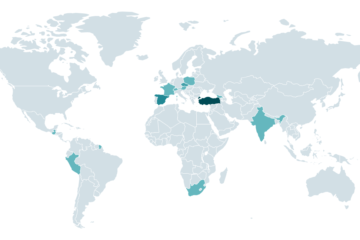Hey there, Firefox users! Have you heard about the latest privacy feature Mozilla has rolled out for you? It’s all about strengthening the security of your browsing experience.
Unlock Your Device to Access Stored Passwords in Firefox
Now, with the newest Firefox update, you’ll need to authenticate your browser access with your device lock to view your stored passwords. This extra layer of security adds peace of mind when it comes to accessing your login credentials stored within the browser.
We all rely on our browsers to remember our passwords for various accounts, from social media to online banking. But what if someone gains physical access to your device? That’s where this new security feature steps in.
Starting with Firefox 127, you’ll be prompted to enter your device’s security lock – whether it’s a password or a biometric scan – before accessing Firefox Password Manager.
While this update helps prevent physical breaches, it’s important to stay vigilant against online threats like credential stuffing and malware attacks. Make sure to keep your devices protected!
In addition to this new feature, Mozilla has also addressed several security vulnerabilities in the latest Firefox release. To benefit from these updates, be sure to update your browser as soon as possible.
We’d love to hear your thoughts on these enhancements in the comments below!