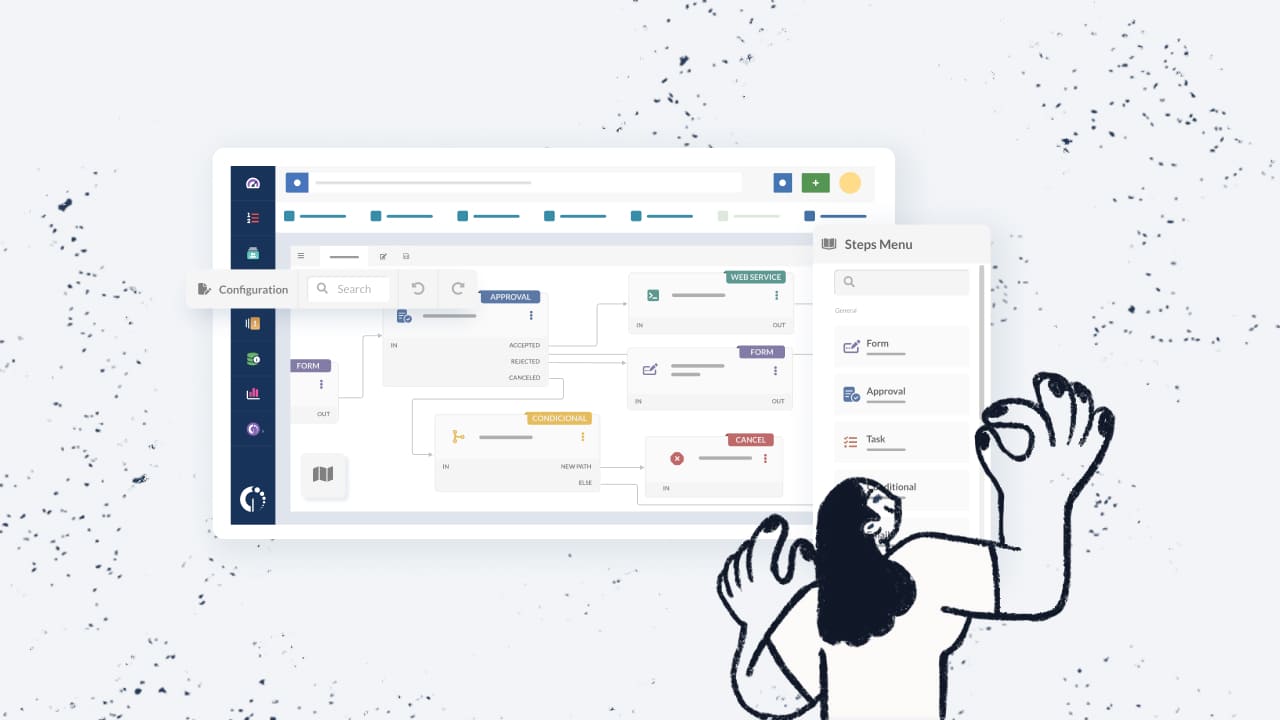Navigating the intricacies of IT Service Management (ITSM) can be a daunting task, but mastering help desk workflows can truly make a difference. These workflows serve as the foundation of efficient service operations, ensuring that tasks are handled promptly and consistently.
In this post, we will delve into the realm of service desk processes, emphasizing how workflow automation can transform your operations. Whether it involves routing tickets, managing incidents, or streamlining change requests, we will provide practical examples of workflows that you can implement right away to enhance efficiency and elevate customer satisfaction.
Let’s explore how you can revolutionize your help desk operations with these powerful workflow strategies!
### Table of Contents
#### What is a help desk workflow?
A help desk workflow is essentially a roadmap for managing tasks in an IT support environment. Think of it as a set of rules or a game plan that guides how tickets are routed, incidents are managed, and service requests are fulfilled. These workflows can automate routine support tasks, ensuring that every step is executed smoothly and consistently. This not only reduces the chances of human error but also speeds up response times, making your service desk more efficient and reliable.
Your help desk should function like a well-oiled machine, with workflows ensuring that all parts work together seamlessly. By automating these processes, you free up your team to focus on more complex issues, ultimately enhancing the overall quality of your service.
#### Benefits of designing service desk workflow processes
Automating service desk workflows can revolutionize how your team operates on a daily basis. Here are the key benefits:
– **Increased efficiency:** Streamlining routine tasks allows your team to handle requests faster and more consistently, reducing response times and improving resolutions.
– **Enhanced customer satisfaction:** Quick and efficient issue resolutions leave a positive impression on customers, boosting satisfaction and loyalty.
– **Improved compliance and accuracy:** Automated workflows ensure that every step follows predefined policies and procedures, reducing the risk of errors and deviations.
– **Scalability:** Automated workflows enable you to manage a higher volume of requests without needing additional resources, facilitating smooth scalability.
### 10 Help Desk Workflow Examples to Automate Your Business Processes
#### 1. Knowledge Article Creation
– *Overview:* This workflow tracks the handling of knowledge from proposal to publication, ensuring content is vetted and classified before inclusion in the knowledge base.
– *Workflow Steps:* Proposed article, content approval, publication, continue or cancel request, email to writer.
#### 2. Change Management Control
– *Overview:* Manages the change request approval process to mitigate risks and ensure stability and compliance.
– *Workflow Steps:* Change request submission, impact analysis, approval workflow, implementation planning, change implementation, post-implementation review, documentation, and closure.
#### 3. Onboarding New Employees
– *Overview:* Automates tasks related to new employee onboarding for a smooth and efficient process.
– *Workflow Steps:* Onboarding request submission, account creation, access provisioning, welcome package, training schedule, progress tracking, and completion.
#### 4. Ticket Routing and Assignment
– *Overview:* Ensures incoming tickets are routed and assigned to the appropriate personnel for quick issue resolution.
– *Workflow Steps:* Ticket creation, categorization, priority assignment, routing, assignment notification, resolution, and closure.
#### 5. Service Request Fulfillment
– *Overview:* Automates the lifecycle of service requests for efficient and accurate service delivery.
– *Workflow Steps:* Request submission, approval workflow, task assignment, progress tracking, notification, completion, and feedback collection.
#### 6. Incident Management Automation
– *Overview:* Streamlines the Incident Management process from logging to resolution for prompt incident handling.
– *Workflow Steps:* Incident logging, categorization and prioritization, ticket routing, diagnosis and resolution, incident communication, incident closure, and incident review.
#### 7. Regular Maintenance Schedules
– *Overview:* Schedules and manages regular maintenance and updates for IT systems to ensure consistent system health and uptime.
– *Workflow Steps:* Maintenance schedule creation, notification, task assignment, execution, system checks, documentation, and completion.
#### 8. Customer Feedback Collection
– *Overview:* Automates the collection and processing of customer feedback for insights into service quality and customer satisfaction.
– *Workflow Steps:* Ticket closure, feedback form, feedback collection, analysis, reporting, follow-up, and improvement.
#### 9. New Asset Procurement
– *Overview:* Tracks and manages IT assets from procurement to disposal for accurate Inventory Management and optimal asset utilization.
– *Workflow Steps:* Asset procurement, tagging and tracking, maintenance scheduling, usage monitoring, decommissioning, inventory updates, and reporting.
#### 10. Compliance Auditing
– *Overview:* Regularly audits processes to ensure compliance with internal policies and external regulations for high governance standards.
– *Workflow Steps:* Audit schedule creation, notification, audit execution, findings documentation, review and action, reporting, and follow-up audits.
### 5 IT Help Desk Workflow Best Practices
#### 1. Define Clear Objectives
Before creating a workflow, define clear objectives to guide the design process and ensure desired results.
#### 2. Keep It Simple
Simplify workflows to make them easy to understand and follow, reducing the chances of errors.
#### 3. Regularly Review and Update
Review workflows regularly to adapt to changing IT environments and ensure relevance.
#### 4. Automate Where Possible
Leverage automation for repetitive tasks to speed up processes and reduce errors.
#### 5. Focus on User Experience
Design workflows with the end-user in mind to enhance usability and satisfaction.
In conclusion, by automating key processes and following best practices, you can enhance the efficiency, consistency, and quality of your service operations. Implementing these workflows can lead to better outcomes for your service desk team and customers. If you’re interested in implementing these workflows with an intuitive solution, consider trying InvGate Service Desk’s 30-day free trial.